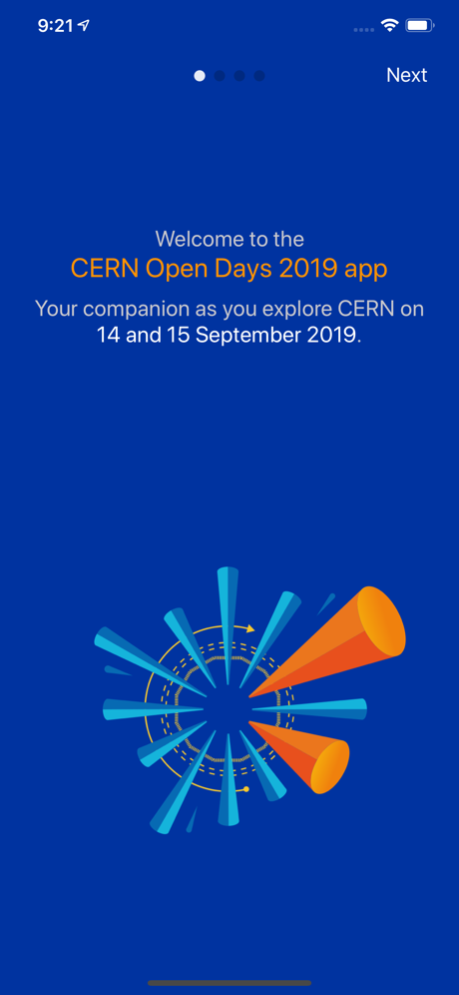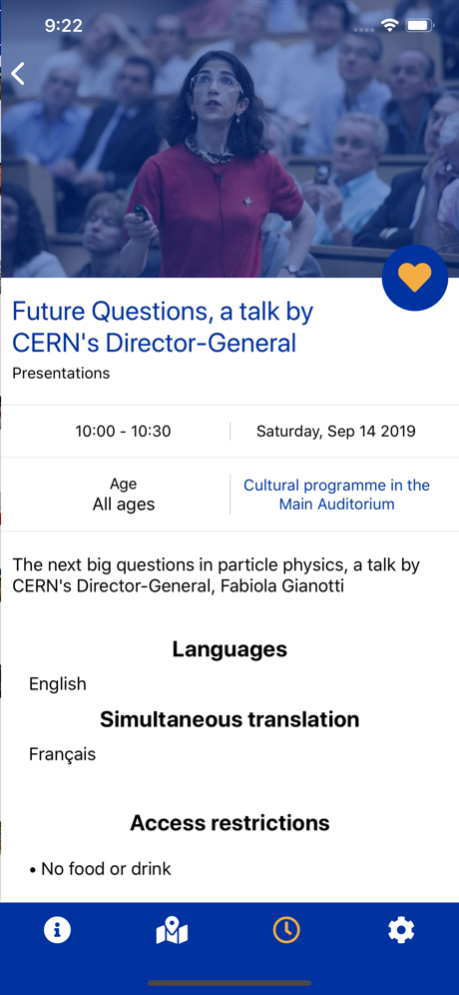CERN Open Days 2019 1.4.4
Continue to app
Free Version
Publisher Description
CERN is the world’s biggest laboratory for particle physics. More than 10 000 physicists, engineers and technicians from all over the world come to CERN to advance our understanding of the universe.
On 14 and 15 September 2019, CERN will open its doors to you and take you on a journey through the world of particle physics.
Meet the scientists behind the discoveries, travel 100 metres underground to visit the LHC and the gigantic caverns housing particle detectors, step into the control rooms from where these machines are operated, learn how the gigantic datasets are analysed by a worldwide network of computers, take a tour of hi-tech labs and fabrication plants, participate in hands-on activities for the whole family, and much more.
The CERN Open Days app will provide you with practical information and show you interesting visit points, possible parking and the places where you can grab some food or beverages. With an accurate map, you will never get lost.
Let the CERN Open Days app guide you in your immersion into particle physics!
(Internet connection not required)
Sep 6, 2019
Version 1.4.4
Bug fixes
About CERN Open Days 2019
CERN Open Days 2019 is a free app for iOS published in the Kids list of apps, part of Education.
The company that develops CERN Open Days 2019 is CERN. The latest version released by its developer is 1.4.4.
To install CERN Open Days 2019 on your iOS device, just click the green Continue To App button above to start the installation process. The app is listed on our website since 2019-09-06 and was downloaded 0 times. We have already checked if the download link is safe, however for your own protection we recommend that you scan the downloaded app with your antivirus. Your antivirus may detect the CERN Open Days 2019 as malware if the download link is broken.
How to install CERN Open Days 2019 on your iOS device:
- Click on the Continue To App button on our website. This will redirect you to the App Store.
- Once the CERN Open Days 2019 is shown in the iTunes listing of your iOS device, you can start its download and installation. Tap on the GET button to the right of the app to start downloading it.
- If you are not logged-in the iOS appstore app, you'll be prompted for your your Apple ID and/or password.
- After CERN Open Days 2019 is downloaded, you'll see an INSTALL button to the right. Tap on it to start the actual installation of the iOS app.
- Once installation is finished you can tap on the OPEN button to start it. Its icon will also be added to your device home screen.